For pop music, I frequently use a Yamaha DTXM12 drum module as a complete electronic drum set. Electronic drum kits are an excellent choice for portability and when there is limited space. If the drum set is mixed in the mains or monitors, the high-quality sounds of electronic drums make it easy to get the right mix. And if the playlist calls for different drum setups and a variety of world percussion instruments; electronic drums are the way to go.

Yamaha DTX-MULTI 12 as Drum Set
My first attempt at using the DTXM12 drum module as a drum set was to add a Yamaha HH65 Hi-Hat Controller (plugged into HH CTRL) and a Yamaha KU100 Silent Kick Unit for bass drum kick pad (plugged into 14/15 Pad). It was NOT a pleasant experience. The primary reason was the KU100 bass pedal. It is not very responsive, the spring makes noise, and it has poor drum pad sensitivity. It went from very soft to very loud with not much in between. I had a difficult time modulating my foot velocity to control dynamics.
Try and Try Again…
My next experience was much improved. I immediately replace the KU100 with a Yamaha KP65 Kick Tower (again plugged into 14/15 Pad). It is very responsive and even has an independent volume (gain) control. The HH65 hi-hat continued to work as expected. However, the real transformation came when I added a Yamaha XP80 Snare Pad. The rubber drum pads on the DTXM12 have sensitivity limitations. The mesh head on the XP80 is much more sensitive and responsive. That is particularly important for a snare drum. Another advantage of the XP80 is that it is a 3-zone pad. It needs to get plugged into the Channel 13 Pad since that is the only 3-zone pad input on the DTXM12.
Single Zone Pads
Yes the DTXM12 has great built in drum set sounds along with velocity sensitive pads. And even though you can layer up to four sounds, ALL of the 12 pads are ONLY single zone. There is a reason electronic drum kits have 2 or 3 zone drum and cymbal pads. With the DTXM12 to get a regular snare sound and a rim shot sound you would need to use 2 separate pads. For cymbal edge, bow and cup sounds you would need 3 separate pads. As a result, the pad placement on the DTXM12 can feel unnatural compared to a multi-zone pad. On the single zone DTXM12, I needed to dedicate 3 separate pads just for my snare drum. The 3 zone XP80 Snare Pad solved that problem. Now I can use those extra pads for other sounds.
Here is the general pad layout I use on the Yamaha DTXM12 for most drum sets:
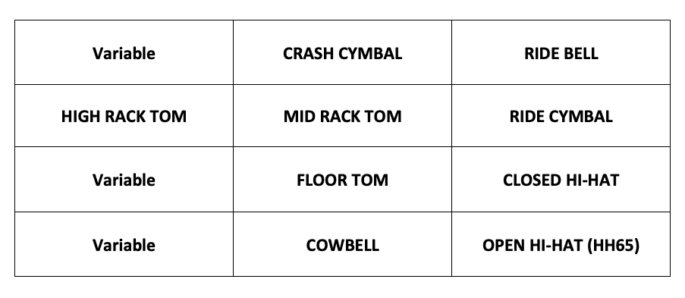
This basic configuration works well for me as a right-handed drummer. On the 3 “Variable” pads ( 1, 7 and 10) I will assign unique sounds for specific songs. Such as timbales, splash cymbal, wood block, hand claps, etc. I also continue to select among a variety of cymbals, toms, snare drums, and hi-hats to make several Custom User Kits.
“Where’s All Your Stuff?”
I work with several different pop bands. When I show up with basically just the Yamaha DTXM12 as drum set to rehearsals and gigs the other musicians are quite surprised. “Where’s all your stuff?” But after just a few numbers, they are blown away with the quality and variety of sounds. I can easily switch between various User Kits to handle Classic Rock, 80’s Dance, Country, Disco, R&B, Salsa, etc. And I take up little rehearsal and stage space.
One Additional Thing
Do NOT overlook the amp. I learned that the hard way. Eventually I settled on using a QSC K8.2 as a monitor/amp. Highly recommended. This self-powered speaker is fairly portable and lightweight. But it still has enough power (2000W) to balance about any group. And on those occasions when sound reinforcement is needed, I send the DTXM12 Outputs (post-fader) to the QSC K8.2 for a monitor and a separate line out from the ¼” Phones Jack (pre-fader) which has its own volume control to the mains for the house mix. This allows me to adjust the DTXM12 Master Volume for monitor control without affecting the mix in the house mains. The sound technicians really appreciate that.
This Yamaha DTX-MULTI 12 setup has worked very well, and I have done a number of gigs with this configuration. But could there be more?
Why Not Max It Out!
 My final setup now includes a Yamaha PCY65 (Discontinued) as a crash cymbal and an Alesis DMPad 12 as a hi-hat pad. I added a light-weight cymbal stand to mount the Yamaha PCY65 and plugged it into the back of the KP65 Kick Tower which has a pass-through output. Assign the bass drum (KP65) to Channel 14 and the crash cymbal (PCY65) to Channel 15. One of the advantages of using a Yamaha PCY65, is that I can do more consistent cymbal rolls. For the record. I did try a newer Yamaha PCY95AT. But I was unable to increase the gain level to dynamically balance with the other pads. The Yamaha PCY65 pad works better for me so I stuck with it.
My final setup now includes a Yamaha PCY65 (Discontinued) as a crash cymbal and an Alesis DMPad 12 as a hi-hat pad. I added a light-weight cymbal stand to mount the Yamaha PCY65 and plugged it into the back of the KP65 Kick Tower which has a pass-through output. Assign the bass drum (KP65) to Channel 14 and the crash cymbal (PCY65) to Channel 15. One of the advantages of using a Yamaha PCY65, is that I can do more consistent cymbal rolls. For the record. I did try a newer Yamaha PCY95AT. But I was unable to increase the gain level to dynamically balance with the other pads. The Yamaha PCY65 pad works better for me so I stuck with it.
Add an Additional Hi-Hat
I wanted a hi-hat on my left side. There are patterns and grooves in which I play the hi-hat with my left hand. I did not want to add a separate hi-hat stand which would involve additional hardware. Again for the record. I did try a Yamaha RHH135 Hi-Hat Controller. And like the newer Yamaha cymbal pads, I was unable to increase the gain level to dynamically balance with the other pads. So I went with an Alesis DMPad 12 plugged into Channel 17/18 (with HH65 Hi-Hat Controller). I mounted it on a boom arm clamped onto the PCY65 cymbal stand.
Even with the additional hi-hat, I still left a closed and open hi-hat sound on the DTXM12 (Pads 9 & 12). There are times when I need to take my left foot off the HH65 Controller. That is because I turn pages on my iPad with a Bluetooth page turner pedal controlled with my left foot.
UPDATE: I recently replaced the Coda Stomp Page Turner with a PageFlip Butterfly Bluetooth page turner. With the Coda Stomp, I would occasionally step on both the Forward and Backwards buttons simultaneously which would disable page scroll. The PageFlip Butterfly JUST WORKS. It quickly and consistently changes the pages in the correct direction. Solid design and it’s easy to find the foot switches. I highly recommend the PageFlip Butterfly if you need a bluetooth page turner.
History – DTXM12 Evolution
Previously, I posted a review of the DTX-MULTI 12 Digital Percussion Pad. I purchased one to add digital percussion sounds to my acoustic drum set – especially for playing shows. I wanted to avoid moving large equipment around and have the ability to play percussion parts I previously was unable to cover. Sometimes there wasn’t enough room to accommodate all the necessary percussion equipment. Or there wasn’t enough time to change mallets or get to all the equipment.
Later, I had an opportunity to use the DTX-MULTI 12 In The Recording Studio. A friend was recording his guitar and bass arrangements and asked me to, “Spice up some of his Latin arrangements with maybe some Congas”. I listened to the scratch tracks and there was so much more potential than just adding “some Congas”. So rather than load my car with a bunch of gear, I simply loaded up my DTXM12 and a pair of sticks. The recording process was quick and easy with studio time being devoted entirely to actually recording tracks.
Conclusions
I realize there are advantages and disadvantages using the DTXM12 as an electronic drum set. And I understand that it isn’t for everyone and for every situation. Some will argue the need for a “real” electronic drum kit and simply dismiss this review. But I have had very positive experiences using the Yamaha DTX-MULTI 12 drum module as a complete electronic drum set. And of course, I will continue to use it along with my acoustic drum set as originally intended.
You may also want to see: Yamaha DTX-MULTI 12 and Yamaha DTX-MULTI 12 in Recording Studio
